Enter up to 20 Links (Each Links must be on separate line)
Google Cache Checker
Processing...
About Google Cache Checker
What Did Google See Last? Peek into the Cache with Our Checker!
Ever wondered what version of your webpage Google stored the last time its crawlers visited? Or perhaps you made recent changes and want to see if Google has acknowledged them yet? Google doesn't just crawl the web; it takes snapshots – called the Google Cache – of the pages it indexes.
Being able to check this cache is a handy technique for SEOs, webmasters, and anyone curious about how Google perceives a webpage. Our Free Google Cache Checker tool on seotools.com.pkprovides a quick and easy way to access this information for any given URL.
What Exactly is the Google Cache?
Think of Google's index as a massive library. When Googlebot crawls a webpage, it analyzes the content and often saves a copy (a snapshot) of that page as it appeared at that moment. This stored copy is the "cache."
This cached version allows users (and Google itself) to:
-
See the content of a page even if the live page is temporarily down or inaccessible.
-
Get an idea of what content Google indexed from the page during its last successful crawl.
Why Would You Use a Google Cache Checker in Pakistan?
Checking the Google Cache has several practical applications:
-
Verify Recent Crawls (Indirectly): The cache date gives you a clue about when Google last successfully processed and stored a version of your page. While not the exact last crawl time, a recent cache date suggests recent crawler activity.
-
Troubleshoot Content Changes: If you've updated important content or fixed errors on a page, checking the cache helps see if Google's stored version reflects those changes yet. If the cache is old, Google might still be ranking you based on the previous content.
-
See What Google Indexed: Sometimes, the cached version highlights exactly what text and links Google was able to process from the page.
-
Check Competitor Pages: Gain insight into how frequently Google might be caching competitor pages targeting the Pakistani market, or see the version of their content Google currently holds.
-
Investigate Indexing Issues: If a page isn't appearing in search results, checking if a cached version even exists can be a diagnostic step (though Google Search Console is more definitive for your own site).
How Our Free Google Cache Checker Works
Accessing the cache information is simple with our tool:
-
Go to the Google Cache Checker tool page on seotools.com.pk.
-
Enter the full URL of the webpage you want to check.
-
Click the "Check Cache" button.
The tool will then query Google to see if a cached version exists for that URL. If available, it will typically provide:
-
A direct link to view Google's cached version of the page.
-
The date and time when Google took that specific snapshot.
Benefits of Using the SEOTools.com.pk Tool:
-
Instant Check: Quickly find out if a cached version exists and when it was taken.
-
Easy Access: No need to manually construct complex search queries.
-
Free to Use: Check as many URLs as you need without cost.
-
Useful SEO Insight: Provides valuable data for analysis and troubleshooting for websites targeting Pakistan.
Important Considerations & Caveats:
-
It's a Snapshot, Not Live: The cached version reflects the page as it was in the past, not necessarily how it looks right now.
-
Cache Date ≠ Exact Last Crawl Date: The cache date is when the snapshot was processed and stored. Google might have crawled the page more recently without updating the public cache.
-
Google Search Console is Authoritative: For websites you own, Google Search Console (specifically the URL Inspection tool) provides the most accurate and detailed information about Google's last crawl and indexing status. Our tool is great for quick checks or competitor analysis.
-
Not All Pages Are Cached: Google doesn't cache every single page it indexes. Some pages might be disallowed by site owners, or Google may simply choose not to store a cached copy.
Peek into Google's Memory Banks!
Get valuable insights into how Google sees and stores web pages. Use the Free Google Cache Checker on seotools.com.pk for a quick and convenient way to view Google's cached snapshots and their timestamps. Try it now!